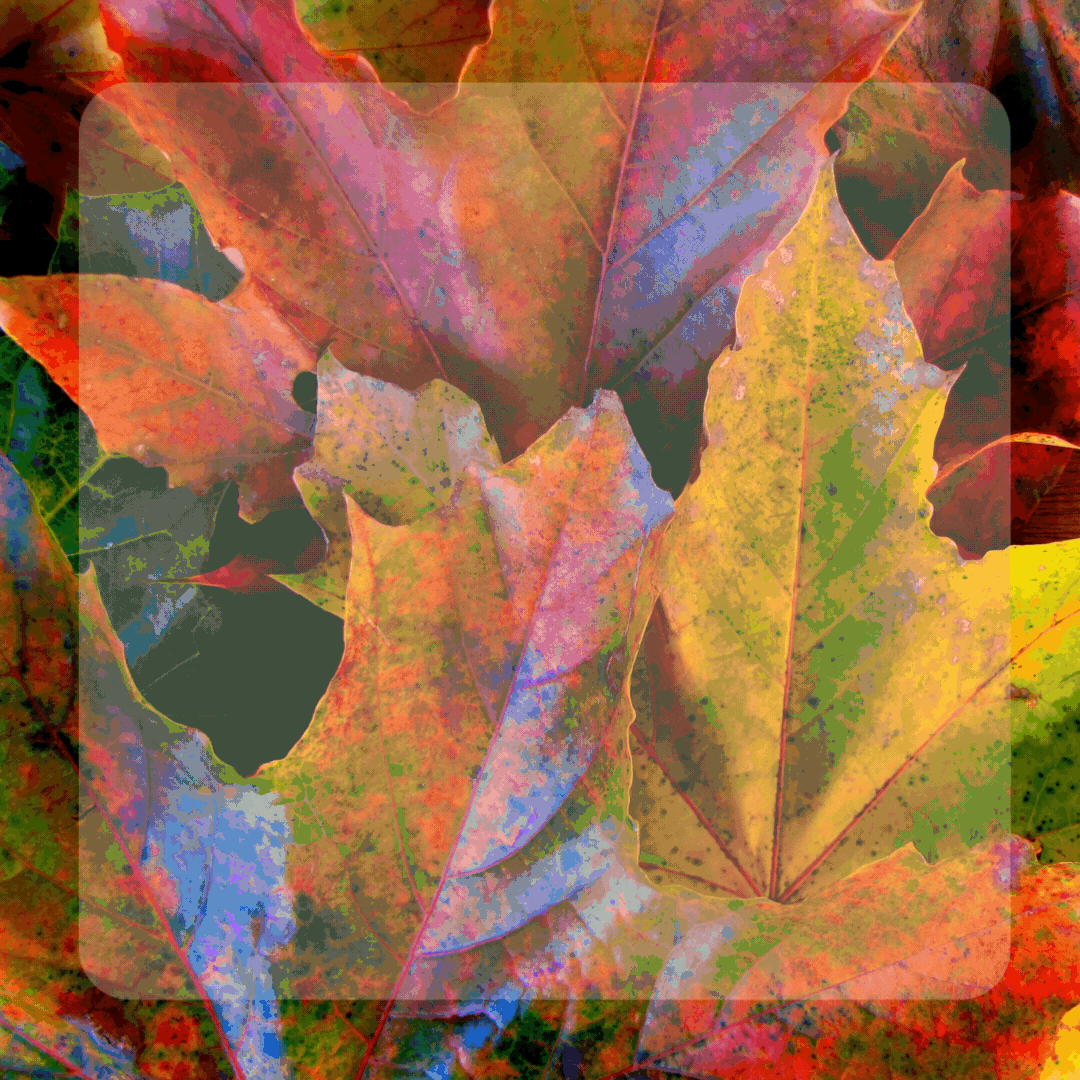
FALL INTO COLOR: AN AZDCA ONLINE EXHIBITION
We are delighted to announce an exciting opportunity for our valued members to showcase their artistic talents in our upcoming online exhibition, Fall into Color. This online exhibition aims to celebrate the transformative power of color and its ability to evoke emotions, tell stories, and breathe life into art.
We welcome artists from all mediums to participate - be it painting, sculpture, ceramics, jewelry, printmaking, photography, digital art, mixed media, fiber art, glass art, and more. There are no restrictions on the medium as long as the theme is adequately represented.
FALL INTO COLOR
This theme is open to your interpretation and we encourage you to fully explore it in your artwork. This could be a celebration of the vibrant colors of fall, a representation of a transition or change, an exploration of how color can affect our mood and perception, or even an abstract take on what "falling into color" could signify. We want you to delve into your creative corners and express what this theme means to you through your artwork.
We can't wait to dive into a world of color and emotion with your submissions. This exhibition is about you, our artists, and the diverse, powerful ways you interpret and express the world around you.
There will be no entry fee for this exhibition. (PLEASE NOTE: This is a members-only opportunity. If you are not currently a member, but are interested in participating, we encourage you to join our community.)
Submission Deadline:
August 4, 2023
Notification of Jurying Results:
August 18, 2023
Show Will Be Online:
September 1 - December 31, 2023
Application Fee:
- waived -
HOW TO APPLY:
1. You may submit up to five works for consideration. One photo of each work.
2. Submit quality photos or your work will not be accepted.
3. Continue at bottom of page to begin submission.
Top 10 tips ...
TOP TEN TIPS for Getting in to a ……Juried Exhibition, Craft Show, Book or Magazine
-
Dazzle the jury with amazing images
-
Dynamic detail images are the key
-
Do not send a bad image under any circumstances
-
Carefully consider the arrangement or order of the images
-
Avoid ambiguity in your images, descriptions, and application
-
Consider your entry thoughtfully and strategically
-
Fill out the application neatly and completely
-
Always label your images in accordance with the instructions
-
Plan carefully to meet all deadlines
-
Booth images need to be fantastic
(Above from Society of North American Goldsmiths brochure on Professional Guidelines)
photograph submission guidelines
These guidelines are the help artists make the most effective use of their photos, present their work professionally, and allow them to load quickly.
Please follow these guidelines for all images submitted to this exhibition:
-
Submitted file name: ARTIST NAME_ARTWORK TITLE.JPG (case does not matter)
-
Example: Mary Smith_Rings of Jupiter.jpg
-
If you have more than one object of the same type and material, you can add a number at the end of the name
-
The reason for this naming convention is to organize the photos for accurately and make them easily internet searchable
-
-
Photograph:
-
Save as a .jpg file
-
Resolution: 96 DPI Maximum
-
Image Size: 4" x 6", 6" x 4", or 6" x 6"
-
-
Suggestions:
-
Keep the file size to less than 1MB
-
If it exists in your photo editor, use the "Save for Web" option
-
To avoid your object looking crowded, when photographing your work include enough area around your object to allow for a reasonable margin. Further crop the image in a photo editor. If your editor allows it, set your cropping area to 4"x6" and the resolution to 96 DPI.
-
In a landscape-oriented photo, the margins on the sides would be larger than on the top and bottom.
-
You can find the file size and image size on your computer. If you're on a PC, right-click on the image file, choose "Properties" and then the "Summary" tab. On a Mac, Ctrl+click on the image file and choose "Get Info."
If you do not have a photo editing app such as Photoshop or Photoshop Elements, search the web for one of the several free photo editing programs to help you achieve the above.
READy to apply?
If you've read the above, and have your images and information ready, click the "Submit Here" button below to get started. You'll be asked to enter your Contact Information, then there will be a screen for each image being submitted. You can submit up to 5 images for consideration.
